I don’t know about you, but my computer files can get a little disorganised over the course of the year. It seems like such a good idea to quickly save that document with a silly name, because you’ll fix it later and just leave it in your Documents folder rather than filing it away, but then it’s the end of the year and you have heaps of documents that you can’t remember if you need them. (That’s not just me, is it?!) Today I’m setting you (and me) a challenge to organise your computer files!
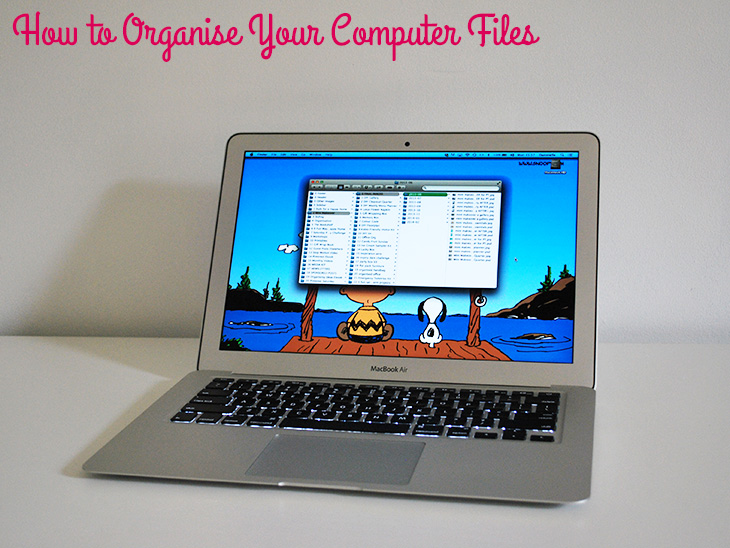
Whilst it may not seem as important as cleaning up your office, I think it can be just as stressful to search through when you’re desperately looking for that really important document! I usually try to do this between Christmas and New Year, so I feel less stressed and ready for the new year, but somehow it’s mid February and I’m still drowning in old files. But today that all changes! So let’s get started!
How to:
- Set aside some time to do the task, create a playlist of good tunes, make a snack and grab a bottle of water or a cup of tea. This is unlikely to be a sprint ;)
- Get yourself an external drive or open up your cloud storage and check that you have enough space for the task – You’ll be needing these to archive old files
- Create a folder on your external drive or cloud storage with a descriptive term for what you will archive in them. From [your name] Computer 2013 is a good one
- Start with your most used Folder, it could be Documents or you might have named it after the year –
- Open each document starting with the numbered ones
- Check what it is
- Rename it with a proper description
- Decide if it needs to stay on your computer or can go onto your external storage; and
- File it correctly in either of those places
- Repeat for all files and folders (Including the Downloads folder) (also empty your desktop if it has icons or files you don’t use)
- Neaten up anything that you will be using this year, and make some quick folders for this year – even if they’re empty for the moment
- Make a backup of your files – just in case
- Breathe a little easier because everything is where it should be ;)
By taking your old files you never use off your computer, you gain more HD space and your computer doesn’t have to work so hard to find the files you are always looking for. I like to have lots of folders for all my different projects and even have sub-folders for each month’s photos when it comes to the blog. It makes them easy to find again quickly. Which takes a lot of the stress out when I’m on a deadline and I need to make a new image.
This might not be the most exciting of organisation tasks, but I always feel a bit lighter and less likely to avoid the computer when it’s done. I like to name my main folders by the year, so that if I’m ever searching the external drive from way back, I at least know which year I should be looking at (because I can usually narrow down which year I was thinking of in my memory). What I love about this, is that once you do it, and get yourself into a routine of filing correctly, when it comes time to do another clear out next year, it should only take half the time and I love a good habit!
Do you have a filing system for your computer that works for you? How do you keep on top of all the files that end up on your computer each year? I’d love to hear!
P.S. I’m running a Reader’s Survey at the moment, if you could spare 1 minute to answer the questions it will help me write more great content you’ll love. Take the Survey now. Thank you!
Yes, I do have a Peanuts wallpaper on my computer from snoopy.com. No, I’m probably never growing out of that. haha ;)
Oh my goodness I need to do this so bad … but first, I have to empty my trash. That means leaving my computer in the office plugged in all night long. Hahaha. Woops. Then I can archive everything and start fresh. I guess I’ll make some time this weekend! Thanks for the reminder.
Oh dear! That is a crazy amount of trash!! Will be good when it’s all cleared out though! Think of how light you’ll feel (and hopefully, how much faster your computer will run!) :)